







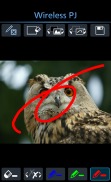
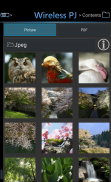
Panasonic Wireless Projector

Description de Panasonic Wireless Projector
Logiciel d'application qui permet la projection sans fil de la capture d'écran capturée et des fichiers de document tels que PDF, JPEG et PNG, à partir d'un appareil Android.
(Les documents créés avec PowerPoint/Excel/Word ne sont pas pris en charge sur le projecteur sans fil version 2.6.0 ou ultérieure.)
(Android OS 4.4 n'est pas pris en charge sur le projecteur sans fil version 2.7.0 ou ultérieure.)
Caractéristiques
- Projection sans fil facile de fichiers PDF, JPEG et PNG.
- Capable de faire pivoter les images, de feuilleter les pages et de zoomer/dézoomer.
- One Shot Projection envoie sans fil une capture d'écran capturée de l'appareil Android avec une commande spéciale.
- Le mode multi-live permet la projection sans fil à partir de plusieurs appareils.
- Capable de projeter sans fil des images capturées d'un appareil Android avec la fonction Appareil photo.
- La fonction de marqueur vous permet de tracer des lignes à main levée (marqueur) sur l'image ou le document lors de la projection.
- Prend en charge la connexion réseau S-DIRECT et SIMPLE pour une connexion facile avec le projecteur.
Consultez le site Web suivant pour les projecteurs pris en charge.
https://panasonic.net/cns/projector/support/portal/
Exigences
Appareils prenant en charge Android OS 6/7/8/9/10/11/12/13
Contenu projetable
Capture d'écran
Fichiers PDF, JPEG, PNG
Pages d'assistance
Projecteur sans fil Panasonic pour Android
https://panasonic.net/cns/projector/support/portal/


























